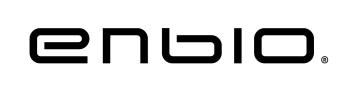Enbio Data Viewer
Download from the link below:
Minimum hardware requirements
| Operating system: | Windows 7 or later |
| Free disk space | min. 100 MB |
| Minimum processor requirements: | min. 1 GHz |
| Minimum amount of operating memory | min. 512 MB |
| Screen resolution | min. 1200 x 720 or higher |
The Enbio Data Viewer software allows you to view and archive sterilization data on your computer and print them out.
The software installation file is located on a USB flash drive delivered with the device. You can also download the latest version of the software from the link below.
With Enbio Data Viewer you can:
- Loading a saved process from a memory stick or from another location
- Print the saved process
- Save the report as a PDF file
- Export of data to a file in order to send the data to the manufacturer in case of problems
- Synchronisation of all files with saved processes after selecting the memory stick location
- Search for any saved process from the database