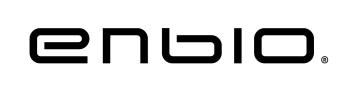Enbio Data Viewer Software
The Enbio Data Viewer software allows you to view and archive sterilization data on your computer and print them out.
The software installation file is located on a USB flash drive delivered with the device. You can also download the latest version of the software from the link below.
With Enbio Data Viewer you can:
- Loading a saved process from a memory stick or from another location
- Print the saved process
- Save the report as a PDF file
- Export of data to a file in order to send the data to the manufacturer in case of problems
- Synchronisation of all files with saved processes after selecting the memory stick location
- Search for any saved process from the database
Minimum hardware requirements
| Operating system: | Windows 7 or later |
| Free disk space | min. 100 MB |
| Minimum processor requirements: | min. 1 GHz |
| Minimum amount of operating memory | min. 512 MB |
| Screen resolution | min. 1200 x 720 or higher |
Download from the link below:
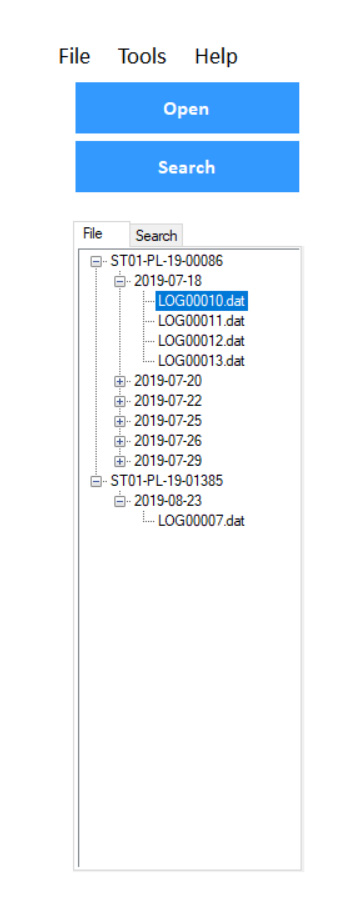
A tree of all processes that have been synchronised from the pendrive - they are ordered by execution date
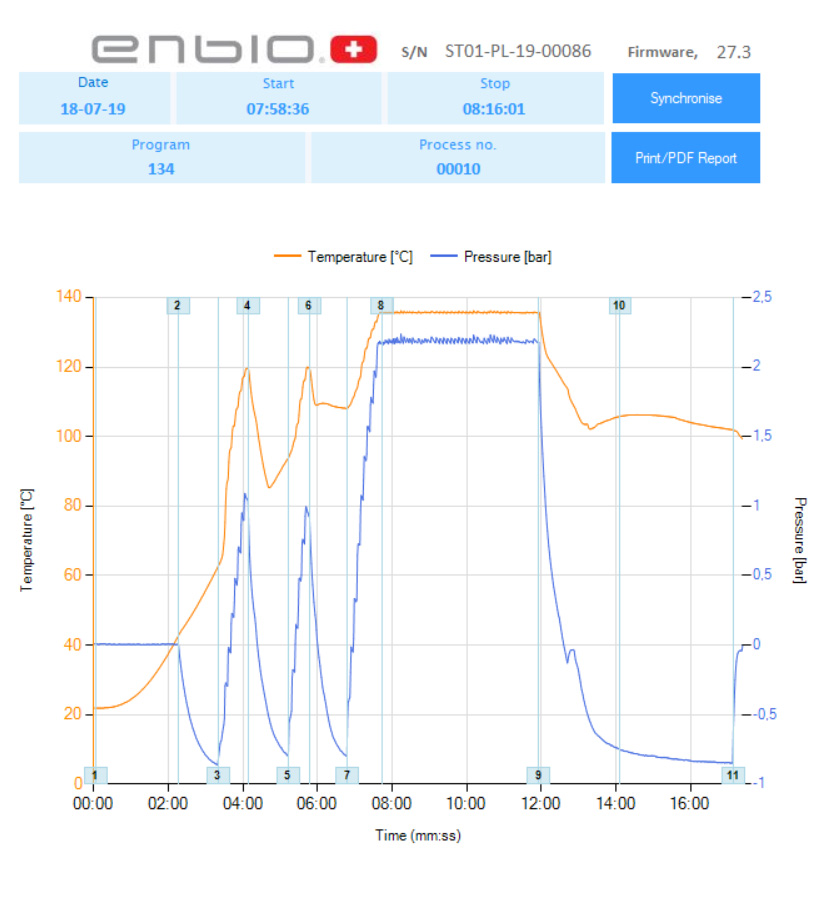
Temperature and pressure graph with main autoclave and process data (date of execution and number).
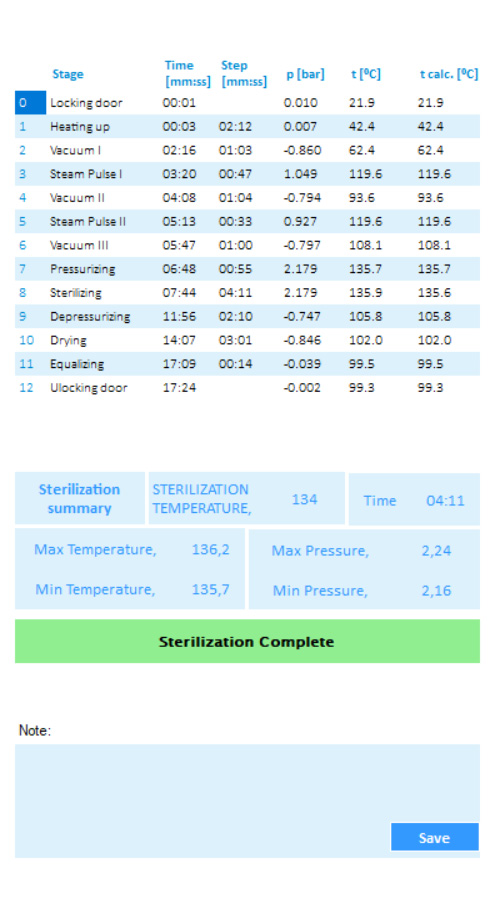
Data on the duration and achieved parameters of each stage of the process. The most important sterilization parameters. Possibility of saving a note for each process.